N64 Flower Guide
April 2, 2025 [3D]
I have had a few people ask about my Blender workflow for creating retro-style assets.
Today we’ll be looking at a basic flower/foliage workflow:
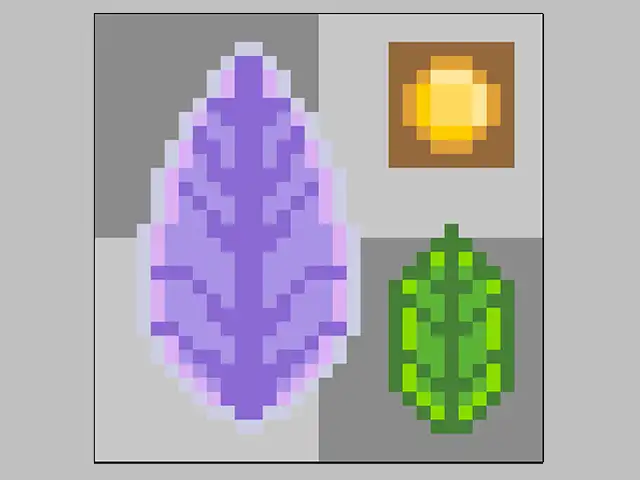
Step 1: I create a 32×32px or 64×64px texture map like this in Aseprite or any image editor.
(I like Aseprite for its palette and tiling preview options.)
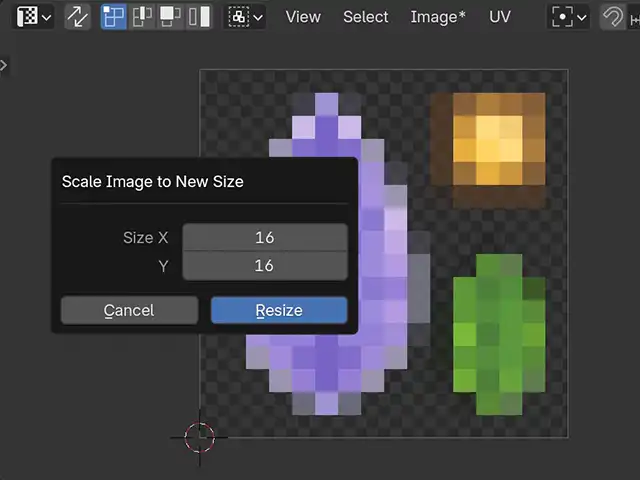
Step 2: In Blender, I like to crush the image size to 16×16px because it looks cool.
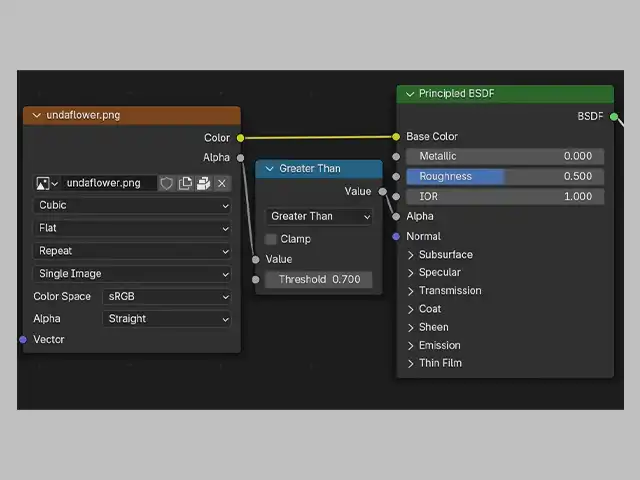
Note: If you are using Blender 4 or later, you’ll want to set up your alpha channel with a "Greater Than" node for clean, video game–style alpha-clipping.
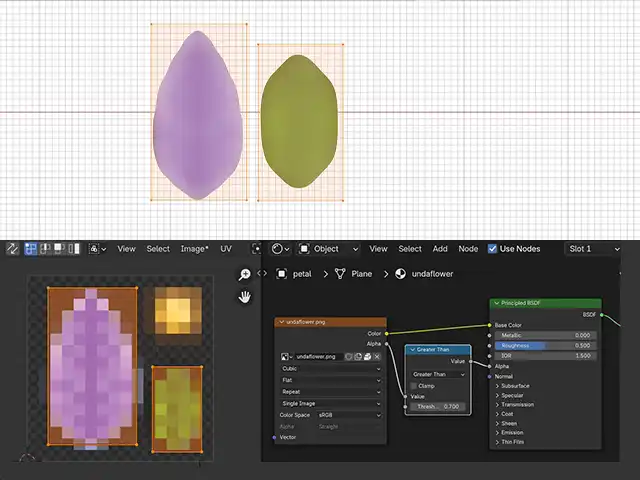
Step 3: Set up some basic planes and map the UVs to the texture map like this.
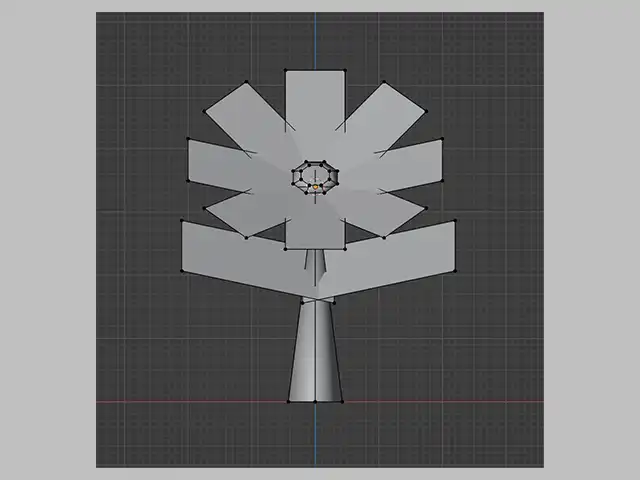
Step 4: Set up some very simple geometry — you can go more or less primitive depending on what you want.
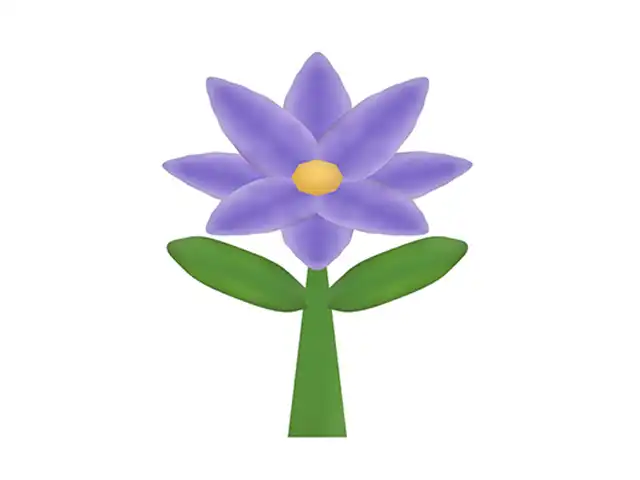
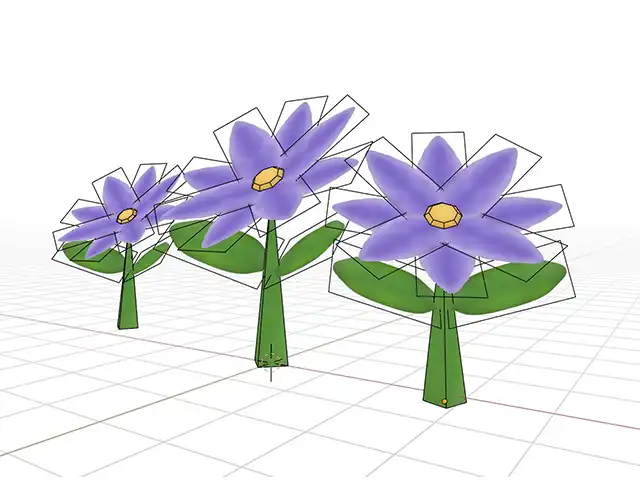
Voilà! You’re done. I love the sort of blurry impressionism you get from this approach.
I’ll be posting more of these guides as work progresses on Spirit Lens.
That’s all for today! Feel free to email me if you want any specifics.